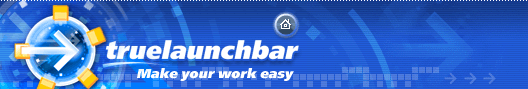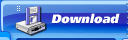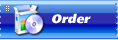Updates history
1.2 beta
April 10 2002
What's new:
- Recent button (Same as Number of programs on Start Menu in Windows XP)
- Last run time can be shown in tool tips
- Improved performance of Virtual Folders
- Improved Drag&Drop support. Now TLB must recognize all possible shell's Drag&Drop formats.
- Added Add To Related menu item to drag menu (when dragging using right button)
- Improved separators (Run All In Group and Collapse/Expand Group)
- Custom colors in menus
- Custom icon sizes
Fixed:
- Plug in buttons incorrect draw under Windows XP
- Click on tool tip can close menu without running the program
- Transparent option can hide toolbar/menu
- Moving buttons can lock task bar
- Some minor bugs
1.1.0.20 beta
March 01 2002
What's new:
- Keyboard navigation
- Using hot keys to open menus
- Using hot keys for the non shortcuts buttons
- Metrics tab in TLB Settings dialog
- Toolbar transparency
- Turning off the floating toolbar caption
Fixed:
- Incorrect menu draw under Windows XP + Window Blinds
- Changing inside folder with Auto arrange can cause explorer.exe crash
- Auto refresh do not work inside My Computer Virtual Folder
- Some minor bugs
1.1.0.19 beta
February 11 2002
What's new:
- Support any size for small and large icons
Fixed:
- "Auto arrange buttons" does not work correctly with separators
- "Auto popup first level menu" sometimes does not work correctly.
- Some minor bugs
1.1.0.18 beta
February 03 2002
What's new:
- Turn On/Off the shadow of menus.
- Support shadows under menus on Windows 2000 systems
- Sorting take effect between separators/titles
- The time of loading is reduced
- Auto arrange buttons
- Flat menus & menu items
- Support Windows XP styles for menus
- Allow to convert folder into button inside Virtual Folders
Fixed:
- Crashes on selecting some skins on Windows 98/Me
- Cannot drag between menus if the first button of toolbar is menu
- Cannot change icon of menu inside virtual folder
- The menu under double arrows (>> chevron) do not opens.
- Hiding shadows under menus on Windows XP
1.1.0.17
December 26 2001
What's new:
- Remove file extension when drop file to True Launch Bar
- Improved support 48x48 icons
- Allow drop links with unicode chars in the name from Internet Explorer
- Auto dock True Launch Bar to the left side of task bar
- Improved support Windows XP themes and styles
- Toolbar title now is the same as toolbar name in the Toolbars tab of Settings dialog.
- Added hidden setting MaxMenuWidth. You can change this value in the setup.ini
Fixed:
- Crashes on delete buttons
- Incorrect using of Windows XP visual styles
- True Launch Bar do not set correct actual size after changing icon size
- Problems with dragging buttons between folders
- Incorrect button sizes when Show Text option is turned on.
- Some minor bug fixed
1.1.0.16 RC3
December 09 2001
What's new:
- New help file added
- Optimized memory and resource use
- Added hidden settings SmallBtnWithTextMaxWidth, LargeBtnWithTextMaxWidth, MaxTipWidth. You can change this values in the setup.ini
Fixed:
- Memory leaks in the Virtual Folders
- Hot keys do not work if more then one toolbar are opened
- Invalid working with Internet Shortcuts
- Problems with dragging buttons between toolbars
- Some minor bug fixed
1.1.0.15 RC2
November 28 2001
What's new:
- Auto close menu on mouse out
- Optimized memory and resource use
- Added skin support for menu scrollers
- Added transparency for separators
Fixed:
- GDI resources leaks
- Bad performance on folders with huge number of items
- Incorrect size of plugging icon
- Some minor bug fixed
1.1.0.14 RC1
November 17 2001
Fixed:
- Incorrect extracting of icons
- The small black line on the bottom of item with gradient filling skin.
1.1.0.14 RCA
November 17 2001
Fixed:
- Incorrect extracting of icons
- The small black line on the bottom of item with gradient filling skin.
1.1.0.13 RC1
November 16 2001
What's new:
- Support of native Windows XP skins
- Updated skin specification
- Added skin for menu caption
- Large icons in menus
- Support 24x24 and 48x48 icons
Fixed:
- Incompatibility with Window Blinds
- Duplicating items with Background Folder Load option on.
- Some minor bug fixed