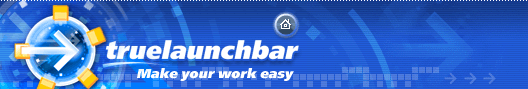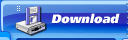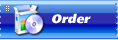Updates history
6.4
January 21 2013
Fixed:
- Impossible to install True Launch Bar skins
- TLB does not show the default skins.
6.3
January 20 2013
What's new:
- Animation for menu closing.
- Additional animation effects.
- Turn off menu shadow on the skin level.
Fixed:
- Install crash on some Windows 8 computers.
- Incorrect auto arrange in the rest items menu.
- Changing the buttons properties in the rest items menu are not saved.
- Auto-hide is not invoked after menu tear off.
6.2
December 03 2012
What's new:
- Added export hotkeys list into the HTML file via TLB Settings->Hotkeys.
- Added "No Icons" view mode into the "Create Menu" wizard.
- Add context menu option View->Show on All Monitors to expand menu to all monitors.
- Select Icon: select the currently selected icon folder on "Browse" button click.
- Some minor improvements.
Fixed:
- TLB does not restore the last active window on menu close.
- Delayed menus are not working when buttons are locked.
- Impossible to open "tear off" menu when options "Run submenu on mouse click" and "Run submenu on mouse ENTER" is turned on.
- Incorrect behavior of the edit control on renaming items.
- Lost menu layout/settings after renaming files outside TLB.
- Incorrect position of the submenus in torn off menus on multi-monitor systems.
- Incorrect dialog boxes position on multi-monitor systems.
- Garbage appears sometimes on standalone TLB.
6.1
July 02 2012
Fixed:
- Toolbars don't save position after restart on unlocked taskbar.
- Standalone TLB: Near/Far hotspot margins are not saved.
6.0
June 19 2012
What's new:
- Added "show/hide caption" caption button.
- Added separate option "Show menu caption" for torn off menus.
- Added hotspot near/far margins.
- Show/hide menu caption via context menu.
Fixed:
- Incorrect menu position on vertical toolbars.
- Toolbar size is calculated incorrectly.
- Toolbar width is too large for newly created toolbars on the taskbar.
- Incorrect menu items height in the preview window.
- Incorrect slide effect for menus with 3 columns.
- Right-arrow key is not working on the toolbar.
- Auto-load option is not working for menus more then first level.
- Torn Off menus are always on top on first open, even the "Always On Top" option is turned off.
- Icon Sizes are not saved.
5.6.3 beta
January 17 2012
What's new:
- Word wrap option for menu items
- ALT + left button click now opens the plugin properties or customize item dialog box
- Added icon location into the Customize menu dialog box
- Fill the arrange by list with correct items for plugin submenus in the Customize SubMenus dialog box.
- Added the option "TLB Settings->Options->General->Combine user's and common items" (on by default). If this option is turned on then the virtual folders with Start menu content shows shortcuts and menus from both common and user's folders.
- Activate the first toolbar button on get keyboard focus
- Some minor user interface changes
Fixed:
- TLB doesn't show the ampersand symbol in the menu captions
- Crash on toolbar switching when auto-sensing is active
- Incorrect separators render in the Icons View mode
- Incorrect menu layout with Icon View items
- Impossible to arrange the plugins menus via the Customize (sub)menus dialog box
- Standalone TLB stay in auto-run after closing all toolbars
- Incorrect separator size if selected any skin and used the toolbar colors
- Some memmory leaks fixed
5.6.2 beta
August 23 2011
What's new:
- Expand/Collapse all separators via context menu or with CTRL + Num+ / CTRL + Num-
- Added option "Show arrow on submenus (icon view mode)"
- Apply sorting to the separators
- "Appearance -> Show arrow" now working for icon view menu items
5.6.1 beta
August 05 2011
What's new:
- Column break for separators
- Combine the default menu items with "icon view" style items
- Options to control the size of the "icon view" style menu items
- Added the option to change horizontal margins of the menu items
- Minor changes into the skins system
Fixed:
- Pin tear-off menu option is not saved
5.6
July 12 2011
Fixed:
- Fixed the crash on some x64 systems
5.5
July 10 2011
What's new:
- Added the arrange menu option "Folders at bottom" to move the folders after the files
- Own fonts settings for the menu (Customize menu)
- Option to pin tear off menus
- Set "Load On Startup" option after setting hotkeys in the virtual folders, to be sure the hotkeys are working after restart
- Set "Load On Startup" option for parent menus recursively
- Toggle tear-off menus on button click if menu is in the "always on top" mode
- "Standard position" for the tear-off menus, to show tear-off menus in the same position as an standard menu
- Improved performance
- Most dialog boxes are non-modal now
Fixed:
- Cut off the items label if the font is larger then icon
- Incorrect shadow position for menus with the simple transparency
- Incorrect sort items in the rest items menu (>>)
- Incorrect menu items layout if menu contain the icons only items
- Fixed menu position for high taskbars
- Fixed some resource leaks
- Some minor fixes