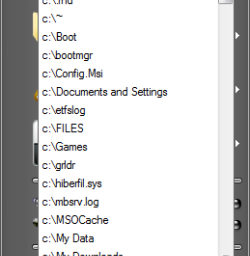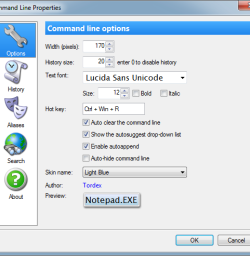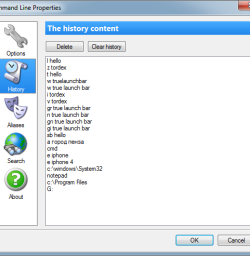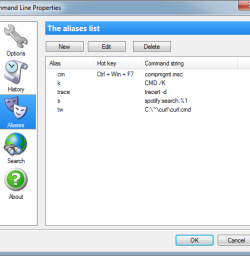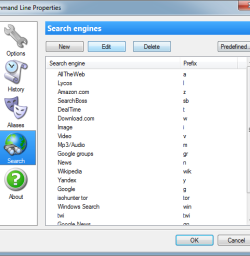Command Line
version 5.2
Command Line plugin allow you to execute any command by typing it on keyboard. Command Line can replace the Run dialog from standard Start menu. But using Command Line plugin you can create your own aliases for complex commands. Also using this plugin you can easy search anything over Internet. Command line supports skins and auto-complete. Also you can place this plugin into menu and access command line using hotkey.
Download «Command Line»
Updates history
.:: version 5.2 ::.
April 03 2011
- Fixed: Auto clear command line is not working in some cases.
.:: version 5.1 ::.
February 21 2011
- Added Copy, Cut and Paste into the plugin context menu
- Some compatibility improvement with the last TLB version
- Some minor changes
.:: version 5.0 beta ::.
August 10 2010
- Added compatibility with simple transparency
- Updated skins: now it is possible to add the buttons Run, Show/Hide History and Clear
- Updated the predefined search engines
- Fixed the problem with the last True Launch Bar versions
- Some minor changes
.:: version 4.1 ::.
August 05 2008
- Fixed some problems with updating from the old versions
.:: version 4.0 ::.
July 20 2008
- Open files and folders without quotation
- Replace the spaces with any char for search engins query
- Windows Vista Compatibility
- Environment variables support
- Path autocompletion
- Don't erase text on Enter option