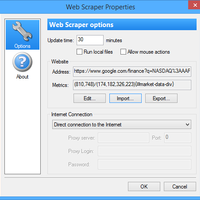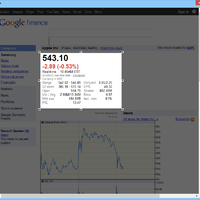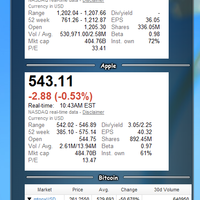Web Scraper
version 2.0
Web Scraper shows the part of the web page on True Launch Bar toolbar or menu. You can open any webpage using the built-in browser and select the rectangular area to show it on menu or toolbar. Click the links on the web page to open the web browser.
Also you can define the CSS selector to cut out information more accurately.
Note: the Web Scraper does not support the web pages with scripts. Also the rendering of some pages can be broken. Web Scraper uses litehtml redering engine.
We've prepared the sample webscraper files (download). Unzip the file and "Import" the webscraper file in the Properties dialog box.
Download «Web Scraper»
Updates history
.:: version 2.0 ::.
October 26 2014
- Added: Option "Allow mouse action" to enable/disable mouse handling over webpage.
- Added: Loading webpage animation.
- Added: Verbs (commands) support. You can add commands into related links to open website or reload webpage.
- Updated litehtml rendering library.
- Fixed: Crash on exit/refresh TLB.