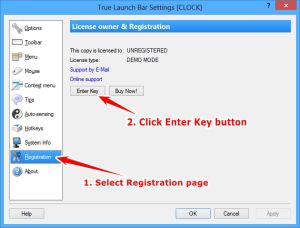Frequently Asked Questions
How to enter license key (unlock True Launch Bar)
Right-click the True Launch Bar toolbar and select the "TLB Settings..." menu item.
Select the "Registration" page (at the left side) and click the "Enter Key" button:
Type or copy/paste the name and the key and press OK: