Thank you, and thank you again for this skin. I am using it on TLB in Windows 8 x64 Consumer Preview and I think it works very well with the overall style of Metro even if it is not explicitly 'Metro-ish'.
Inclusion of the Myriad Pro Cond font also is nice touch and lends style.
I am using the Transparent version and find that the transparency controls in TLB settings have no effect; but the default degree of transparency is fine.
Being able to adjust the basic color to the shade(s) of Metro itself would be cool as would the ability to change the highlight or selection color.
Nonetheless, this is a handsome addition to TLB. Much appreciated!
Myriad
True Launch Bar
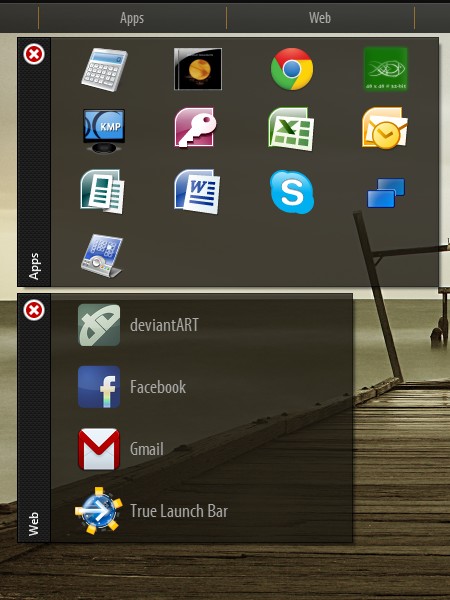
Add new comment
Comments
2012-04-01 06:57:05






The transparency can be changed by using the non-transparent version and editing tlbskin.ini setting glasscompatible = false. If you do this you might want to add another entry borderminalpha=255 to keep the caption opaque otherwise it will look a bit too homogenous.
Unfortunately the other changes require separate skins.