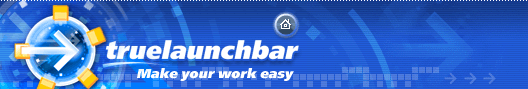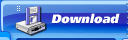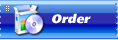Updates history
8.0
December 01 2022
What's new:
- Some minor bug fixed
- True Launch Bar is free now
7.5.1 beta
November 19 2021
What's new:
- Improved HiDPI Monitors support
- Auto-sensing: some toolbar options are per workspace: Show Text, Text to right, Same width for all buttons with text
- Improved stability
Fixed:
- Auto-sensing: tooltips from the old workspace are stay on screen.
- Fixed crash on drag&drop action
- Some minor bugs fixed
7.5
March 10 2019
What's new:
- Drag over toolbar/menu tag opens toolbar/menu
- Selecting parts ordering in 3-state image
- Option for opening file location on middle click
- Improved stability
Fixed:
- Docked menu with auto-hide is closed after drag&drop from this menu
- It is impossible to select something from auto-hidden menu after clicking menu button because it closes quickly.
- Click on Calculator plugin closes tear-off menus
- Menu with auto-hide hides when mouse over interactive tips
- Some minor bugs fixed
7.4
July 01 2018
What's new:
- Turn Off menus are stay visible on Show Desktop action (WIN+D)
- Improved stability
Fixed:
- Crash during drag&drop over menu
- Crash on start up on some computers
- Small menus are shown ugly with large borders skins
- Separators with long text are not shown correctly
- Filters doesn't hide folders
- Incorrect separators DPI scaling
- Torn off menu jumps after loading
7.3.5 RC1
May 08 2017
What's new:
- Show good quality icons for documents and shortcuts to documents.
Fixed:
- Bug in text dpi scaling.
- Some minor bugs fixed.
7.3.4 beta
May 01 2017
What's new:
- Added support for toolbar fade.
- Apply DPI scale for arrows, text glow/shadow, caption buttons etc.
- Support of skins with some scale factor inside.
- Apply "Menu Align" option to the torn off menu with popup on cursor.
- Added "White plane" skin with DPI scale support.
- Some minor improvements.
Fixed:
- Fixed ugly large icons for Steam games
- Some minor bugs fixed.
7.3.3 beta
August 14 2016
What's new:
- Added support for Windows Jumplists.
Fixed:
- Toolbar Auto-hide stops working sometimes
- Possible crash on opening Control Panel virtual folder on Windows 10
- Updated litehtml engine to improve compatibility with HTML.
- Some minor bugs fixed.
v7.3.2 beta
May 21 2016
What's new:
- Added the option "Apply DPI scale factor" to enable/disable DPI scaling.
- Added to make toolbar tags always visible.
- Some improvements for DPI scaling.
Fixed:
- Fixed some problems with DPI scaling.
- Don't hide toolbar when the interactive tooltip is shown.
- Updated litehtml engine to improve compatibility with HTML.
- Some minor bugs fixed.
7.3.1 beta
May 03 2016
What's new:
- Per-Monitor DPI-Aware.
- Option to use default shell icon sizes.
- Many legacy code are removed to improve stability.
- Some minor improvements.
Fixed:
- Small icons are defined by settings. It is not hardcoded to "less then 32"..
- Wrapped items text ignore maximum lines option.
- Incorrect menu width in some plugins.
- Updated litehtml engine to prevent crashes in News Reader and to improve compatibility with HTML.
- Some minor bugs fixed.
7.3
October 04 2015
Fixed:
- Impossible to add new toolbar with custom path in the TLB Settings.
- Glass effect is not working.
- Incorrect chevrone position with the default skin.
- Some minor bugs fixed.