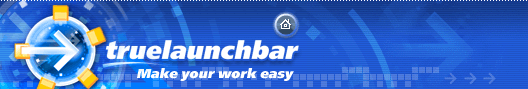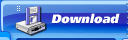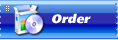Updates history
3.2
November 09 2004
What's new:
- Hold down SHIFT+CTRL and right-click button to show default context menu
- Added option "Show hidden files"
- Add documents into "Windows My Recent Documents"
- Added "margin of icons view menu" into metrics tab
- Added "Show arrow" option into Appearance submenu to enable/disable arrow on button
- Added "Default alignment" option into Toolbar tab
- Added "Load on Startup" option in the context menu Appearance to load some virtual folders on startup
- Added options "Max menu width/height", "Show menu caption", "Docking point" and "Menu align" into Customize Menu dialog
- Some minor changes
Fixed:
- Impossible to show hidden file inside user profile folder
- Run and Expand buttons of separator are placed incorrectly
- Impossible to setup auto-arrange icons via Customize Menu dialog
- Incorrect button style in the menu with icons only and without menu arrows
- The files locked by other processes can be hidden in Virtual Folders
- Some minor bug fixed
3.1
September 14 2004
What's new:
- Context help files converted into XML format to support UNICODE languages
- Dynamic tips for plugins
- The plugins Properties dialog now is not modal
Fixed:
- Executed application lost focus if option "Auto close menu on mouse leave" is turned on
- Menu can be closed incorrectly if "Auto close menu on mouse leave" is turned on
- Tips text is bold
- Context menu of submenu can close inexpertly
- Tips can be shown over context menu
- Context menu of plugins is not compatible with auto close feature
- Startup time is very long
- Impossible to show hidden files in the Virtual Folders. Now TLB uses system setting
- Lost icons from shell32.dll
- Explorer crash on deleting the last item from ">>" menu
- Error on creating profiles
- Impossible to create the setting profiles with unicode names
- Virtual Folder is shown incorrectly after deleting some items.
- Impossible drag URL from Maxthon
- Edit box of ToDo List plugin can be hidden
- Some minor bug fixed
3.0
July 05 2004
What's new:
- Improved performance of fetching virtual folders
- Changing icons of context menu items
- Apply custom menu font for Icons With Text view
- The second pressing of menu hotkey now close it
- Return focus to previously active window after closing menu
- Protecting separators and titles
- New TLB Components Manager that replace Live Update
- Added TLB Clear utility to delete all files created by TLB and reset True Launch Bar into default state
Fixed:
- Tips lost on rename
- Mouse can prevent keyboard navigation
- Icons from shell32.dll can be empty
- Help buttons does not work
- Explorer crashes on deleting
- Resource leaks in Customize Menu dialog
- Size of toolbar can be incorrect
- TLB show files on dismounted volumes
- TLB crash after deleting workspace in Auto-sensing tab
- Common processes for Auto-sensing work only after refresh
- Incorrect tips position on multi monitor system
- Tip do not appear if move mouse out off toolbar
- Lost icon on rename in Virtual Folders
- Impossible to install skins for plugins in Windows 98
- Improved mouse wheel handling
- Icons disappears after moving buttons
- Refreshing menu does not work correctly
- Install Skins can crash explorer
- Some minor bug fixed
2.2.0.18 RC3
April 12 2004
Fixed:
- Color is not saved when move titles
- Actual and min size can be incorrect
- TLB does not save Enable/Disable tips option
- The height of multi column menus can be not the best
- Resource leaks on context menu
- Some minor bug fixed
2.2.0.16 RC3
March 15 2004
What's new:
- Improved "auto popup first level menus" options
- "Hide toolbar title" option now is non-global
- Creating Virtual Folders inside other Virtual Folders using context menu and drag&drop
- Tool tip ON/OFF per item
- Custom submenu open delay time
Fixed:
- Max menu width does not woks at all
- Icons substitutes for shell32.dll works incorrectly if new file does not exists
- Dragging titles removes the text of title
- TLB can crash on file deleting
- Mouse click discards if you click tool tip
- "Set Image" option is not available for Virtual Folders
- Incorrect theme for >> button on vertical toolbar
- Tool tip on System Monitor is too wide (Windows 98)
- Folders with extension show incorrectly
- "Manage toolbar" menu item does not open Toolbars tab
- Resource leaks when using shadows under menu on Windows 2000
- Incorrect minimum and the best size of vertical toolbar
- The best size of horizontal toolbar with some rows is incorrect
- Some minor bug fixed
2.2.0.15 RC2
February 04 2004
What's new:
- Move some buttons to the right side of toolbar
- Separator always in same column as first item in the group
- Added keyboard accelerators
- Open next menu using CTRL + left/right arrow
- Keyboard navigation improvements
- Added context help into TLB Settings dialog box
- Support 3 state PNG images as button background
- Intersect the WIN key together with StartKiller
- Expanding shortcuts to folder into menu
Fixed:
- Deleting/moving separator hides all buttons of group
- Caption text is shown incorrectly on the top
- Resource leaks in Select Icon dialog box
- If scroll menu to down it can become invisible
- Problems with Apply Settings to sub folders
- Fixed memory leaks
- Problems with tool tips
- Hiding filter doesn't works
- Explorer crash on shell menu when tips are disabled
- Some minor bug fixed
2.2.0.14 beta
January 14 2004
What's new:
- Close menu using right arrow
- Changing icon for "Show Desktop" button and similar buttons
- Edit Description dialog now resizable
- Many improvements of Select Icon dialog box
- Added "Reset Icon" menu item to reset icon into default
- Support of PNG images as icons
- Support of folders as icons library
- Save overlays images and icons inside toolbar for easy backup/restore and distributing ready toolbars
- Changed backup file format to fix many problems. Please make new backups of toolbars.
- Some minor changes
Fixed:
- Tips text color is always black
- Tab order in some of dialog boxes
- Changing hotkey does not working before refresh
- It is possible to drop into My Computer Virtual Folder
- Deleting from the Rest menu (>>) can crash explorer
- Tooltips shows incorrectly on the second monitor
- Explorer crash when drop submenu on itself
- No spaces after </b> in tooltips
- Impossible to apply overlay alignment options to child
- Impossible to change "Recent" menu size
- Incorrect menu caption when caption on top
- Some minor bug fixed
2.2.0.13 beta
December 18 2003
What's new:
- Changing description for menus
Fixed:
- Lost the changes of any plugin properties after refresh or restart
- Overlay images transparency reset into 0
- Some minor bug fixed
2.2.0.12 beta
December 15 2003
What's new:
- Support HTML like color values for <ct> and <cb> tags in tips
Fixed:
- Resource leak while show tips
- Tips are empty if text in Japanese, Chinese or other unicode language
- Custom colors works incorrectly on Windows XP
- All new created menus uses incorrect view mode
- Text color can be incorrect in menus on Windows XP
- Some minor bug fixed
2.2.0.11 beta
December 08 2003
What's new:
- Installing TLB skins and plugin skins from zip files
- Enhanced tips with icons and some HTML tags support
- Transparency of tips in Windows XP
- Changing time of opening and closing of tips
- Improved integration with Windows XP visual styles
- Options for overlays images: alignment, stretch
- Improved hot keys handling
Fixed:
- Impossible to unlock buttons in some cases
- Impossible to run My Computer from desktop virtual folder
- Sometimes nag screen appears in registered version
- some minor fixes