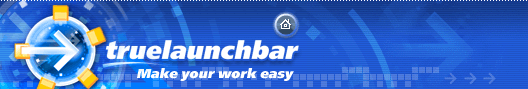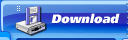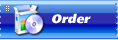Updates history
1.1.0.3 beta
June 20 2001
What's new:
- Now you can to drag the files/folders/shortcuts using right button (with menus on drop).
- You can to change the tooltips text of the shortcut buttons.
- You can to change the icon for a plugin buttons.
- Multi account E-mail notify button.
- Added time-out in E-mail notify button.
- Now you can to define the Icon Libraries for quickly access to your favorite icons.
- You can to Hide/Unhide some of buttons without deleting them.
Fixed:
- Tooltips with large text now breaks into some lines
- E-mail notify button do not recognize Quoted Printable headers
1.1.0.2 beta
June 07 2001
Fixed:
- Plugin's buttons not visible in the context menu for empty space of toolbar
- E-Mail Notify button may cause crash of explorer.exe while logoff, rename or delete this button
- Mail list dialog may cause crash of explorer.exe in some cases.
1.1.0.1 beta
June 05 2001
What's new:
- Now you can move files or shortcuts into Virtual Folders
- Added a plugin engine.
- True Launch Bar Plus! Includes E-mail Notify and Shutdown Windows buttons.
Fixed:
- Bug with drag&drop operation on Windows 2000/Me.
- Some minor bugs.
1.0.10.0
March 17 2001
What's new:
- Virtual Folders allow you to add content of any folder to True Launch Bar. You can add even Printers, Dial up Networks, Control Panel and other.
- Large Icons.
- Lock Buttons option allow you to disable the moving of buttons.
- Sort by name.
- Adjustable mouse hover time.
- Menu scrolling.
- Two colors in menu captions.
- Double click on menus opens the folder.
- Now you can select tool tips type or turn off them.
- Multiply monitor support added.
- Now you can adjust min size of toolbar (in buttons).
- Some other improvements.
1.0.9.0
March 05 2001
What's new:
- You can add separators in menus or toolbar
- You can setup hot keys to quickly launch vary favorite applications. Simply setup this hot key in shortcut's properties dialog box.
- Now you can open your menu buttons without click. Simply hover mouse cursor on menu button. If you do not need it then you can turn off this feature.
- You can create new shortcut using standard dialog box "Create shortcut". Right-click on True Launch Bar and select Create shortcut or New->Shortcut.
Fixed:
- Copy shortcuts by Ctrl+drag now work correctly.
- If drag&drop operation is fail some buttons will removed from True Launch Bar until refresh.
- Optimal size of True Launch Bar not correct calculated after adding new shortcut or deleting.
- If you click on upper menu item that this site is opened. This bag is in unregistered version only. Now this fixed.