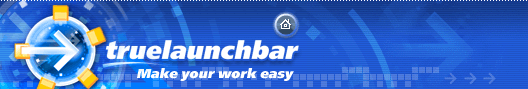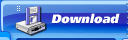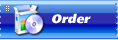Updates history
6.6.4 beta
June 04 2014
What's new:
- Added the menu animation speed option. Now you can select between animation duration (msec) and speed (pixels/step).
- Redesigned "Customize menu". Added ability to add the options for submenu levels and torn off/docked menus.
- Added option for maximum text rows of the text labels with muli-lines (TLB Settings->Options->General->Labels text rows).
- The autohide and docked tags menu options are moved into separate dialog box.
Fixed:
- Menu stay opened when drag&drop with CTRL key pressed.
- Some minor bugs fixed.
6.6.3 beta
April 25 2014
Fixed:
- Invisible text in some menus with word wrap
6.6.2 beta
April 24 2014
What's new:
- Added tags for docked menu with auto-hide
- Added options to activate menu/toolbar tags by mouse hover
- Word wrapping is working for all view modes in the menu and toolbar
- Standalone TLB: Added context menu to quickly change the docking side
- Standalone TLB: Store the toolbar position/size on the screen side
- Now it is possible to add the search results from the Windows Explorer to TLB as a virtual folder
- Added support for Aero Glass for Windows 8
Fixed:
- Impossible to scroll the "tear off" menu with the scroll bar
6.6
December 09 2013
What's new:
- Added the hotspot size/offset options for auto-hide menus into Customize Menu dialog box
Fixed:
- It is possible to drag toolbar tag out off toolbar position
- Backup/Restore dialog boxes can appear under all windows
6.5.5
November 03 2013
Fixed:
- Setting are not saved after restart/refresh in some cases.
6.5.4 beta
October 25 2013
What's new:
- Added "Expand sub-folders" context menu item for Virtual Folder
- Added docked tear-off menus with auto-hide
- Added the toolbar tags for Standalone TLB. Click the tag to show the toolbar
- Added option to change the tooltip corners radius
- Some minor enhancements
Fixed:
- Impossible to open menu with hotkey after drag&drop from this menu
- Deleting items with keyboard can cause TLB crash
- Skin is not applied to the new toolbars
- Some minor bugs fixed
6.5.3 beta
August 28 2013
What's new:
- Added "Show standard tooltips" option to show the shell tooltips for regular buttons/menu items.
- Now it is possible to change the tooltips style using CSS.
- Some minor enhancements.
6.5.2 beta
July 16 2013
What's new:
- Almost complete HTML support in the tooltips.
- Scrolling long tooltips.
- Smart tooltips position.
- Added the toolbar name into TLB Settings dialog box caption.
- Drag torn-off menus be corners or by menu space without icons (not by caption only).
- Some minor enhancements.
Fixed:
- Incorrect position of torn-off menus on multi-monitor systems.
- Menus can be closed on rearranging the items by usinng Drag&Drop.
- Standalone TLB uses incorrect animation type for hiding.
- Impossible to run something from the torn-off menus with small icons.
- Standalone toolbar with auto-hide is always on top (settings are ignored).
- Some minor bugs fixed.
6.5.1 beta
April 12 2013
What's new:
- Menu transparency preview in TLB Settings and Customize menu.
- Some minor changes.
Fixed:
- Rolled back Slide and Blend animations to prevent the flickering.
- Changing icon size in the "Customize submenus" dialog box works incorrect.
- Replace glass with simple transparency on Windows 8 (Windows 8 does not support glass).
- Impossible to move some menus (like Computer, Recycle Bin and other) inside the Virtual Folders.
- Move by default the TLB plugin files during drag&drop.
- Drag&Drop is stopped after closing the source menu.
- Some minor fixes.
6.5
March 25 2013
What's new:
- Glow color for highlighted items text.
- Hotkey support for the "rest items" button (the button with two arrows).
- View modes for the "rest items" menu.
- Hold down CTRL key to run some shortcuts without closing menu.
- "True transparency" for the standalone toolbar (toolbar is transparent, the icons/text are opaque).
- Skins for the Standalone True Launch Bar.
- The Standalone TLB now more similar to the taskbar (with the taskbar style).
- Some minor enhancements.
Fixed:
- Some icons are not loaded on windows restart.
- No selection for the toolbar buttons with the windows classic theme.
- It is possible to "lost" the Standalone TLB after "show desktop" windows action.
- Some minor bugs fixed.