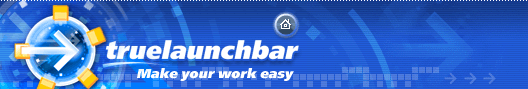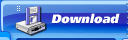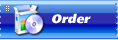Updates history
5.4
April 19 2011
What's new:
- Localization for the default context menu templates
- Quick reset menu colors
- tlbHost: the gripper at the left side of the toolbar is removed when toolbar is locked
- Experimental: own skins/colors for the menus (via Customize Menu)
Fixed:
- Impossible to drop the exe files into the Recycle Bin shortcut
- TLB can hang on unplugging flash drive if the menu with this drive is opened
- Sometimes impossible to navigate with the keyboard when mouse is on the menu
- Menu can overlay the toolbar with some skins
- Standalone TLB toolbars with auto-hide option stay visible on startup
- TLB Ignore the custom fonts when used the custom Windows 7 visual styles
5.3
February 25 2011
What's new:
- Added tips for menu caption buttons
- Some minor changes
Fixed:
- Tool tips are incorrect for separators with "Run all" button only
- Incorrect separators text font in some conditions
- Components Manager, Skins Installer and New Toolbar windows are always in English
- TLB hangs on selecting Restore in TLB Settings when Windows List plugin is on the toolbar
- No localization for New Toolbar dialog box
- Impossible to create the virtual folder to the network location inside other virtual folder
- The width of the "rest buttons" button is hardcoded into 15 pix. Now it depends of content margins values
- Sorting items problem in Clipboard Manager
5.2
January 07 2011
What's new:
- Improved icons resizing quality
- Added the separators margins options for menu and toolbar
- Natural order of the items with the numbers
- Standalone TLB: toolbar color and overlay image become transparent with the toolbar option
Fixed:
- Fixed incorrect dialog boxes position when the taskbar in auto-hide mode
- Restore from the backup don't read new options correctly and require refresh of the toolbar
- Submenus stay opened if click the menu caption
- Standalone TLB can change the sizes on switching between monitors
- Some minor bugs fixed
5.1
December 07 2010
What's new:
- Tear Off menu by dragging caption can be turned off
- Improved skins rendering performance
- Added the "Torn Paper" skin (can be used with simple menu transparency)
Fixed:
- Impossible to open the first or the last submenus during drag&drop
- Incorrect menu items right margin
- Menu "jumps" when dragging caption to tear off menu
- Separators are invisible when WindowBlinds is active
- Possible hangs on menu open
- Resource leaks on Windows XP
- Incorrect icons after refresing toolbar/menu on Windows XP
- Impossible to skin the caption buttons with two states
- Some minor bugs fixed
5.0
October 11 2010
What's new:
- Scroll menu during drag&drop
- Improved support for systems with large fonts
- Some visual enhancements
Fixed:
- Delayed menus not working when the buttons are locked
- TLB hangs can hang on right-click on some systems
- Incorrect separator size
- Some minor bugs fixed
4.4.13 RC5
August 09 2010
What's new:
- Color schemes for menu
- Improved performance
Fixed:
- Icons disappear after in-place renaming
- Some minor bug fixed
4.4.12 RC4
August 01 2010
What's new:
- Improved text on the menus with simple transparency (Windows XP)
Fixed:
- Standalone True Launch Bar don't save the width/height correctly on the second monitor
- Menu animation is not compatible with the simple transparency
- Invalid text on the "Rest Items" menu (Windows XP)
- Some minor bug fixed
4.4.11 RC3
July 08 2010
What's new:
- Simple Transparency for menus for all Windows versions
- In-place renaming
- Redesigned TLB Settings dialog box
- Apply toolbar background color or overlay image to the entire standalone TLB
- Improved support of the old skins
Fixed:
- Apply settings to the opened Tear Off menus
- Restore don't delete the old files
- The option "Apply Skin to Menu" not working correctly
- Clear the downloaded files on TLB Components Manager startup
- Tear Off menus jumps on drag&drop the items
- Some incorrect painting on windows XP
- The insertion mark is not removed completely during Drag&Drop
- Preview in TLB Settings now works correctly
- Click on parent menu caption button don't close submenu's
- Some minor changes
4.4.10 RC2
May 26 2010
What's new:
- Middle click to run the custom command or emulate the double click
- Added the file name into the error message of the backup/restore wizards
- The Standalone True Launch Bar saves the settings in the APPDATA folder
- Some minor improvement of Standalone True Launch Bar
Fixed:
- The created toolbars are not saved in TLB Settings->Toolbars
- The New Toolbar dialog box shows incorrect path
- TLB hangs on adding/moving something inside menu with arrows >>
- Some minor changes
4.4.9 RC1
May 18 2010
What's new:
- Combine text menu items with icons only items
- Changed the searching way: search in the current folder then in sub folders
- TLB saves the global options into the APPDATA folder
- Remember the last selected folder in the Create Menu wizard
- The improved menu size on searching
Fixed:
- Crashes on menu open
- Sometimes menu items "jump" on updating
- Some minor changes