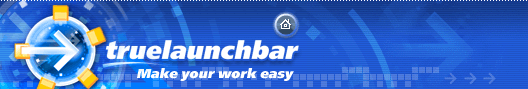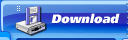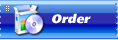Updates history
4.4.8 beta
April 20 2010
What's new:
- Added the center menu align and menu docking point
- Apply menu align and menu docking point to submenu's
Fixed:
- No the shell menu on the My Computer, Recycle Bin and some other folders
4.4.7 beta
April 07 2010
What's new:
- Minimum menu width/height in the Customize menu dialog box
- Add the shortcuts to the Recent Items on double click of the menus
- Add Expand Folder option for the top level virtual folders
- Add the skinning for columns separators
- Exclude the "User Pinned" system folder from the backup/restore
Fixed:
- Hang after selecting the menu caption buttons
- The separator colors are ignored when WindowBlinds is used
- Incorrect menu size when the option "Flat menus" is turned off
- White border around the Standalone TLB when WindowBlinds is used
- Incorrect scrollbar handling
- Incorrect text color on Windows XP
- My Network Places shows the desktop content (XP)
- The caption text overlap the caption buttons (XP)
- Incorrect icon position of the plugins
- TLB don't saves Expand Folder option for buttons
- Some minor bugs fixed
4.4.6 beta
February 07 2010
Fixed:
- Explorer hungs and crashes for some conditions
4.4.4 beta
February 06 2010
What's new:
- Added the options for minimum menu width and height
- 13 buttons can be added on the menu caption to perform some operation with menu or to open the context menus
- Improved skins format
- Improved performance with the skin
- Some minor improvements
Fixed:
- Arrows now changes on the pressing the toolbar button
- Cut the text of the buttons on some conditions
- Crash on clicking the scroll bar when tooltips are disabled
- The last columns of the lists are zero sized by default
- The layout lost on renaming the subfolders inside the virtual folders
- The bottom position of the scroll bar
- The "default columns" option is ignored
4.4.3 beta
November 18 2009
Fixed:
- Filters are not working
- Menu captions text is invisible
- Incorrect separator width
- Menu items in the plugins can be cropped
4.4.2 beta
November 01 2009
Fixed:
- Crash on moving shortcuts into the virtual folder
- Using button label as menu caption
- Moving the virtual folder from the toolbar can move the source folder
4.4.1 beta
October 25 2009
What's new:
- Search Box support for virtual folder (press CTRL+F)
- Optimized use of the icons to prevent GDI resources leak on Windows 7 systems
- Keyboard accelerator for Tear Off (CTRL+T)
- Toggle the toolbar by hot key, don't activate (Standalone TLB)
- Turn off the button locking by pressing the SHIFT key
- Changing the popup tips font
- Tear Off menu by dragging by caption
- Added the option to hide the keyboard shortcuts in the context menus
- Improved images resizing
- Open Toolbar Properties for new toolbars (Standalone TLB)
- Disable view modes that plugin don't support
- Some minor changes
Fixed:
- Can't to open plugin menu when Lock Buttons is turned on
- Double-click don't work on the toolbar button if the menu is closed
- Crash on draw some icons
- Overly images not working correctly with aero
- Impossible to open menus on the second monitor if the menu in "Tear Off" mode
- GDI Objects leaks on Refresh
- Hotspot resets into 0 after restart (Standalone TLB)
4.4
March 21 2009
What's new:
- Options to change the toolbar buttons font
- Hotkey to activate the toolbar (set keyboard focus)
- Option to open the menu on the toolbar by double-click (TLB Settings->Toolbar)
Fixed:
- TLB Settings password is not saved the second time
- Some memory leaks
- The Rest buttons menu (menu with two arrows) can lost the separators and reorder the items
- Tear Off menus stay opened on button delete
4.3
October 16 2008
What's new:
- Submenus expands at same side as the parent menu
- Delayed menus
- Option to get the horizontal buttons on the vertical toolbar
Fixed:
- High CPU usage on open the menu with two arrows
- Refresh Virtual Folders of the unmounted volumes
- The related links menu item on the empty space of menu
- Incorrect positions of the buttons on the vertical toolbar
- Changing the maximum width of the buttons with text take effect only after refresh.
- No "Find Target" menu item on the shortcuts in the Virtual Folders
4.2.7 RC3
August 12 2008
What's new:
- "Parse shortcuts" option in the Arrange menu to order the list of shortcuts by the target file type
Fixed:
- Text overlap with the menu arrow
- The buttons can become hidden when using the Spacer plugin
- Incompatibility with Deskscapes
- Toolbar transparency option can hide toolbar
- Incorrect the buttons size on toolbar first open
- Show desktop can hide the standalone TLB forever