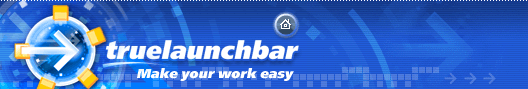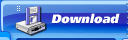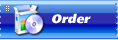Updates history
3.2.11 beta
December 05 2005
What's new:
- Enable/Disable tips for all items from menu
- Remember the old backup/restore file name
- Added the Predefined Folders list into Create Menu wizard
- Change properties for multiple buttons
Fixed:
- Impossible to change hotkey
- Activate the first menu item on hotkey
- Gmail drive disapear from My Computer VF
- Incorrect arrange in Control Panel
- Bug with changing hotkeys
- PageDown show scroller if there are nothing to scroll
- Ignore the folders extensions on rename
- Incorrect size of the buttons with text only
- Locking toolbar during loading menu items
- 64bit version don't working
- Some minor bugs
3.2.10 beta
September 18 2005
Fixed:
- Toolbar separator is invisible on ChaNinja Visual Style
- Hotkeys are not working correctly
- Incorrect the text label positon in the menus with the view mode "Smaill Icons With Text"
3.2.9 beta
September 12 2005
What's new:
- "Tear Off Menu" feature
- SHIFT+Left/Right arrow to select menu item from othe column
- Some minor changes
Fixed:
- TLB don't save text color for buttons
- Filters don't works correctly
- "Overwrite sub-menu options" works incorrectly
- Optimal size of toolbar is incorrect when plugins installed on toolbar
- Menu shadow don't supported on Windows Vista
- Some minor bugs fixed
- 64-bit edition: Incompatible with WindowBlinds
3.2.8 beta
August 20 2005
What's new:
- Run All command for menus
- Settings preview window
- Changing the separators color
- Drag&Drop for plugins
- Added Install Skin Wizard
- Added Fonts tab into TLB Settings dialog
- New Registration Keys
- Some minor changes
Fixed:
- Shortcuts ordering bug
- Bug with "Move to right/bottom" option
- Some minor bugs fixed
3.2.7 beta
June 14 2005
What's new:
- Option to install license key for current account only
- Added right-aligned text into button properties
- Added "Apply to Folders" option into "Arrange Icons by" submenu
- Runs count for shortcuts
- Backup/restore now uses wizard and improved error reporting
- Change the text of buttons and menu items without renaming
- Added separate options for submenus in "Customize Menu" dialog box
- Arrange icons by runs count
- Arrange icons by last run time
- Option to add hotkey name to the right of menu item text
- Support JPEG, GIF, BMP formats for overlay images
- Some minor changes
Fixed:
- Root drives duplication after re-mount
- Fixed resources leaks in Programs virtual folder
- Some buttons lost hotkeys
- Duplicating button when drag&drop from the Rest Buttons menu (under >>)
- Some minor bugs fixed
3.2.6 beta
May 08 2005
What's new:
- PAGE UP/DOWN keys handling
Fixed:
- TLB become unregistered after restart
- Explorer crash or hangs on Windows startup
- Explorer crash after entering license key
- Some minor bug fixed
3.2.5 beta
May 04 2005
What's new:
- Redesigned TLB Settings dialog box
- Improved custom colors. Now you can overwrite any skin with your colors
- Added titles color option
- Added menu highlight color gradient
- Added horizontal gradient for menu caption
- Added toolbar backgroud gradient option
- New options for description and tips caption: Hide, show, show default
- Added custom tips/menu caption.
- Added "Sizing step" option in the toolbar tab
- Added titles alignment option
- Added "Open submenu in explorer on mouse click" option
- Added "Open submenu in explorer on ENTER " option
- Added "Popup submenu on mouse hover" option
Fixed:
- TLB become unregistered after restart
- TLB don't show description saved with shortcut
- Memory leaks on delete buttons
- Duplicating Control Panel items under Windows 98
- The default alignment does not works for horizontal toolbars
- TLB don't save the menu options
- Explorer crash or hangs on drag&drop
- Some minor bug fixed
3.2.4 beta
March 17 2005
What's new:
- Added wizard to create/edit auto-sensing workspaces
- Added wizard to create menus
- Improved performans for arrange icons
- Auto-sensing uing hotkey
- Auto-arrange by name new virtual folders
- Save button settings for removable drives
- Reduced size of tlbdata.xml files
- New short registration keys
Fixed:
- TLB don't change icon of Recycle Bin if non standard icon used
- Memory leaks on delete buttons
- Separators can be invisible on toolbar
- The width of menu with different icon sizes can be incorrect
- Some minor bug fixed
3.2.3 beta
February 22 2005
Fixed:
- Explorer crash on Drag&Drop
- Removed USB flash-drive stay in My Computer Virtual Folder
- Arrange Icons by Type works incorrectly
- Button lost properties after Drag&Drop
- Some minor bug fixed
3.2.2 beta
January 23 2005
What's new:
- Changing default run command
- Each button can have own icon size
- Each button can have own text properties (bold, italic, alignment)
- Improved accelerator
- Improved auto-collapse feature for separator
- Some minor changes
Fixed:
- Impossible to order icons by file type
- Incompatibility with Logitech QuickCam software
- Superfluous files in the User and All Users profile folders
- Problems with icons from ICL files
- Some minor bug fixed